Want to sync your Amazon FBA tier by SKU into Google Sheets? This function allows you to pull the FBA tier for any SKU, so you can keep an eye on which products Amazon is considering standard sized or oversized. You can also provide a date (optional) to get the FBA tier for a SKU at a specific historical point.
=AMAZON_FBATIER("sku",["date"])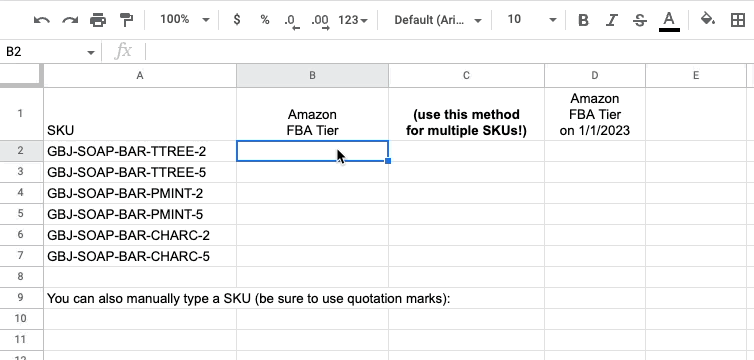
Inputs
- sku: the Amazon SKU of the product you want to get the FBA tier for.
- date (optional): a specific historical date you’d like to pull the data point from.
- for example: “2022-01-15”
Examples
=AMAZON_FBATIER("mysku123")Returns the current FBA tier for mysku123.
=AMAZON_FBATIER("mysku123","2022-12-15")Returns the FBA tier for mysku123 from December 15th, 2022.
Historical Data
Please note that Amazon does not provide access to historical fee data. We start saving this report as you connect an Amazon integration, but we are unable to get Amazon fee reports from before your sign up date.
