Want to sync Amazon raw reports (like “Manage FBA Inventory” or “All Orders”) into Google Sheets? Then this is the function for you!
=AMAZON_REPORT("type","date")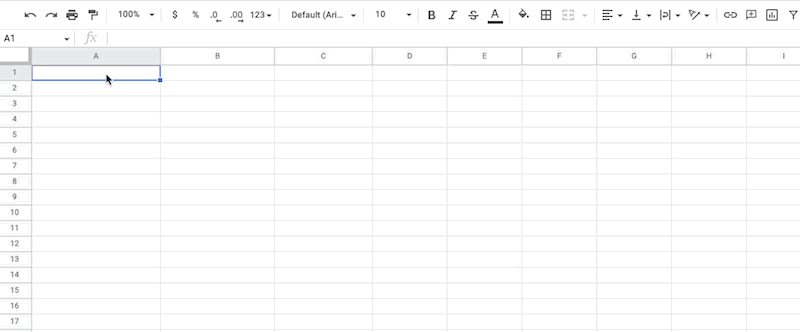
Inputs
- type: The type of report you want to pull. Options available are:
- orders
- inventory
- feepreview
- date: The date (or date range) from which you’d like to pull the report.
- If you don’t provide a date, we’ll default to “t7” for reports that need a date range (like “orders”) and “yesterday” for static reports (like “inventory” or “feepreview”)
Examples
=AMAZON_REPORT("orders","t7")Returns a raw list of orders from the trailing seven days. Your function will always be refreshed to show the latest set of “t7” orders. Learn more about date ranges here.
=AMAZON_REPORT("inventory","yesterday")Returns a raw report of your Amazon inventory from yesterday. This report will automatically refresh on a daily basis so you’ll always be working with fresh data.
=AMAZON_REPORT("feepreview","yesterday")Returns a raw Amazon “Fee Preview” report from yesterday. This report will automatically refresh on a daily basis so you’ll always be working with fresh data.
Historical Data
When you connect an Amazon account to Synchronize, we scrape 1 year of historical data for as many reports as we can. Unfortunately, Amazon does not provide historical access to all reports. For example, we are able to pull 1 year of “My Orders” history, but we are not able to pull historical “Manage FBA Inventory” reports.
