Amazon makes it easy for customers to contact sellers on their website, and customers readily use these tools to ask questions about their order or to report issues with their orders.
We’ll break down how to message a seller on Amazon, from both the customer and seller’s standpoint.
Understanding the process from multiple perspectives helps sellers provide the best customer support while making decisions about their product.
Using the Order Page
The easiest way to contact a seller after purchasing a product is to go to the “Your Orders” page.
- At the top of Amazon’s website, select the “Returns and Orders” tab or select “Your Orders” from your account page.
- Choose “Get Product Support” or “Problem with the order.”
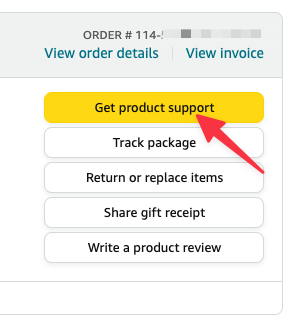
Using product support is great if you’re having issues with the order, whether that’s understanding how to use it, ordering replacement parts, or reporting a defective product. It’s also one place you can report a missing or delayed product.
If want to know how to contact a seller to offer feedback, there’s an option for that. Select the “Leave Seller Feedback” button on the order page itself:
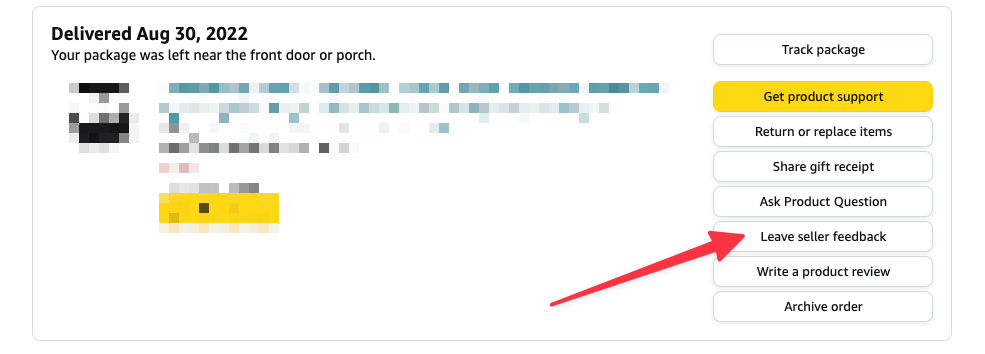
You can add a star rating or offer a comment about the product or your shopping experience. This helps other customers learn about the product and make the right decision for them. It can also be a great place to express appreciation for outstanding service.
Providing Constructive Feedback
When leaving a review for a seller, the review must be accurate and useful to other potential customers. In most cases, reviews should do the following:
- Describe how the product works and whether or not it met expectations
- Advice to other consumers who might be confused (i.e. set-up instructions or user guidance)
- The overall discussion of the product’s quality
- A positive or negative customer service experience
Often, consumers will leave reviews when a direct message to the seller would provide a quicker resolution to an issue. Sellers are generally willing to assist to ensure their customers receive the best quality product.
Avoid using reviews to comment on things like damaged packaging caused in transport or other things outside of a seller’s control. These issues can be taken up with Amazon directly. Their customer service representatives can assist you through other channels.
Communicating Through Your Messages
If you want to learn how to message a seller on Amazon, know that you can do it through buyer or seller messages. This is frequently used when the consumer has already been in contact with the merchant. It’s also the place to check the status of your inquiry.
To view these messages, take the following steps:
- On Amazon, click “Your Account”
- Select “Your Messages” from the options provided
- Select “Buyer/Seller Messages” from the top tab
- Choose the message from the seller you want to communicate with and select “Reply”
The message center allows consumers to view the history of their conversations and review sent messages.
Using the Product Listing Page
If you have questions about a product you might purchase, you can also contact the seller in advance. When browsing a product listing on Amazon, you can determine who the seller is on the right side of the page. It will be listed next to “Sold by.”
When you select the seller’s name, it will take you to the seller page, where you can review reviews of multiple products or visit the seller’s storefront, which contains listings for every product they sell through Amazon.
To ask a question, follow these steps:
- On the product listing page, select the seller’s name on the right side of the screen
- Select “Ask a Question”
- Enter your message in the text box
- Send your message
Many sellers utilize Amazon seller’s assistant, a Chrome extension that helps sellers manage and grow their online business. This pop-up will ask several questions to determine where to send an interested customer. It can answer the following questions:
- Provide pricing information
- Product details
- Return and shipping policy.
The assistant can also answer other questions and prompt users to type their questions into the box. In most cases, it can provide an instant, automated answer. If it cannot assist you, it provides contact information for the seller directly.
Utilizing Amazon’s Tools for Sellers
While customers are what drive sales, Amazon also relies on its numerous sellers to provide quality products worth selling. Amazon offers multiple support channels for new and established sellers and outlines its guidelines in its Seller Central Help.
Amazon is dedicated to preserving the privacy and safety of its consumers, but it also protects sellers from claims when defective products lead to property damage or personal injury.
If you’re an Amazon seller, customer communication is just another part of your business like inventory management, PPC advertising, or syncing your data to a spreadsheet. You should have a solid grasp on customer communication best practices to ensure the success of your Amazon business.
Seller Guidelines for Communications
Amazon permits messages to customers who have reached out first about purchasing a product or who have already purchased a product. They define Permitted Messages as those communications necessary to complete an order or to respond to a customer question about a service or a product.
Sellers are also able to send proactive messages that meet the correct requirements. Proactive messages can be sent via email, using the “Contact buyer” option, or by requesting a review page in Seller Central. It also allows sellers to reach out to customers through third-party applications in the Application Store, or via Application Programmer Interface (API).
Still, proactive messages are only allowed if you are contacting a customer to do the following:
- Resolve an issue
- Request additional information to complete an order
- Asking a return-related question
- Sending an invoice,
- Request a product review
- Scheduling the delivery of a large product or home services
- Verify a custom design
Amazon requires sellers to send direct messages to customers within 30 days of the order completion. They should also include product ID and be accessible to the customer. For example, if the customer’s preferred language is German and proactive message should be sent in that tongue.
What To Avoid When Communicating Through Amazon
In some cases, Amazon sends out communications on the seller’s behalf. These include standard messaging such as order confirmations, shipping information, and thank you messages.
Amazon also asks that sellers avoid sending marketing communications with discount offerings. This helps ensure that consumers are not inundated with messages from sellers that might overwhelm them and distract them from more important communications.
Amazon also prohibits sending any messages that would encourage a customer to provide positive reviews. Offering free products or other compensation is also against the rules. On the other hand, it also bans sellers from asking customers to remove a negative review.
To further protect consumers, Amazon also asks sellers to avoid using certain stylizations in their messaging, as well as links and other things that could put the consumer’s security at risk. Overall, Amazon asks sellers to rely on the quality of their products to ensure consumers leave positive feedback and utilize new products in the future.
Seller Guidelines Regarding Customer Reviews
At their best, customer reviews help others learn about a product, determine if it would meet their needs, and make informed decisions when selecting a product that’s right for them. They can also help sellers understand their products from the customer’s perspective. Customer reviews can help sellers further perfect their products.
Because they are such a powerful tool, reviews can cause sellers a lot of anxiety. One negative review can cause a downturn in sales, and reviews that are incorrect or irrelevant can be aggravating. While these negative aspects can cause some sellers to resort to unprofessional measures, Amazon highly values these reviews and aims for them to remain an authentic reflection of a customer experience.
Amazon’s Community Guidelines have specific policies that are meant to protect the authenticity of customer reviews, both from the seller and consumer perspectives.
Prohibited Seller Actions
To protect its customers and ensure the integrity of its system, Amazon asks sellers to avoid skewing reviews or utilizing tactics that would undermine its mission of authenticity.
To remain active in the Amazon seller community, the company prohibits the following:
- Leaving negative reviews on a competitor’s product listing
- Using a third party to leave negative reviews on a competitor’s product or offering financial incentives to leave a positive review on their own.
- Offering a customer a refund in exchange for taking down a negative review
- A family member or employee of the seller posts a review of the seller’s product or a competitor’s product.
- Manipulating reviews to appear more positive, such as diverting negative reviews from Amazon in favor of positive ones
Sellers who commit any of these acts could potentially be banned from selling on Amazon and experience other negatives that could impact their product.
Final Thoughts
Amazon is a powerful sales platform for e-commerce sellers. When utilized properly, it can grow business and connect sellers with their customers in an authentic way. Understanding how to message a seller on Amazon will ensure that sellers make the most out of this opportunity.
