If you want to sell products on Amazon, you’ll need an Amazon seller account. There are two types of sller accounts:
- Seller Central
- Vendor Central
The differences between them can be intimidating for a new seller! Both have their pros and cons, so it really depends on your specific needs and preferences.
Amazon Seller Central is the more popular option and is generally considered to be the “standard” option for sellers. It is more user-friendly and offers more features and tools than Vendor Central. It is also less expensive, so it may be a better option for small sellers or those just starting out.
However, Vendor Central does have some advantages over Seller Central. For example, it offers the ability to sell your product directly to Amazon.
Let’s unpack all of the differences between an Amazon Seller Central account and an Amazon Vendor Central account, so you can figure out which account type is right for you.
What is Amazon Seller Central?
Amazon Seller Central is a platform that allows you to sell your products on the Amazon marketplace.
With Seller Central, you own your inventory. You have full pricing control, and are selling direct to the customer (rather than to Amazon as an intermediary).
are in charge of shipping your products to Amazon warehouses and fulfilling orders.
How do you Create an Amazon Seller Central Account?
Creating a Seller Central account is easy! Just head over to Amazon’s seller account page and start the seller account creation process.
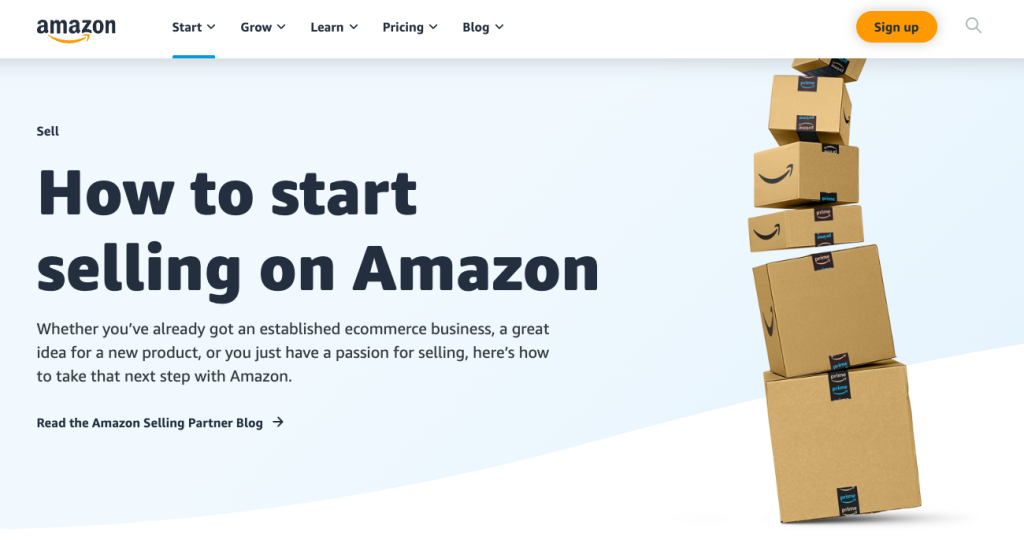
There are two types of Seller Central accounts:
- Professional account ($39.99 monthly subscription)
- Individual account ($0.99 per item sold)
If you’re taking your e-commerce business seriously, you’ll want a Professional account with Seller Central. As soon as you start selling more than one item per day, it will pay for itself.
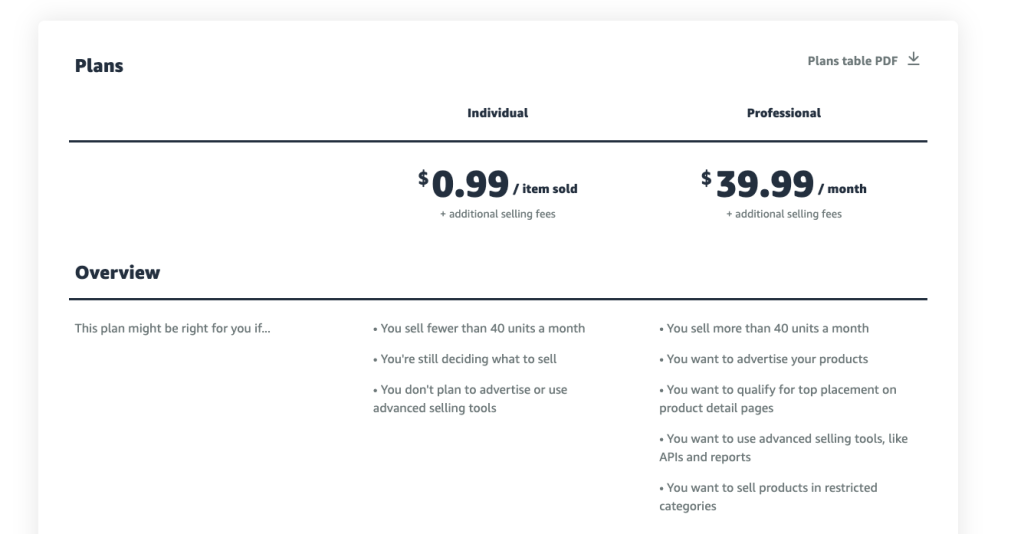
With Seller Central, you directly sell your products to your customers. You also have more control over your products and receive payments on a regular schedule (usually every 2 weeks). Direct communication with customers is possible with Seller Central through the buyer-seller messaging platform.
It’s important to note that Amazon has gotten a lot more strict on identity verification for Seller Central account holders. If you’re creating a new account, expect several identity checks including a physical postcard mailed to your address with a special code you’ll need to confirm.
What Is Amazon Vendor Central?
Amazon Vendor Central is a platform that allows you to sell your products directly to Amazon (not to the end customer).
When you use a Vendor Central account, Amazon owns your inventory. They set the prices for your products and handle all shipping and customer service. In return, they give you monthly payments for your products (usually at “net” terms where you are not paid immediately).
Some vendors see Vendor Central as a way to “partner” with Amazon and get their products in front of more customers. Others view it as a way to offload some of the logistics and customer service responsibilities associated with selling online.
How do you Create an Amazon Vendor Central Account?
Creating an Amazon Vendor Central account is not as easy as creating a Seller Central account. You will need to contact Amazon and request an invitation to apply for a Vendor Central account.
If you are approved, you will be given access to the Vendor Central platform. From there, you can start listing your products and selling to Amazon.
Since Vendor Central can only be accessed with a personal invitation from Amazon, new Amazon sellers will not be able to sign up for it.
If you do receive and accept an offer from Vendor Central, one of the first changes you will notice is that your product receives a label indicating that it is shipped and sold directly from Amazon.com.
Invitations are usually limited to large brands with strong established sales records (particularly those with a proven track record on Amazon).
With Vendor Central, you sell directly to Amazon, making you a distributor: you sell to Amazon, and Amazon resells your product to its customers.
Vendor Central payments take an average of two to three months.
The longer “net” payment terms that come with Vendor Central can certainly be an issue for smaller businesses.
Vendor Central is also a bit harder to set up than Seller Central. It does include unique features like A+ content that are locked behind a paywall and slowly being released to Seller Central sellers.
Amazon Seller Central vs Vendor Central: Which One is For Me?
If you’re just starting out, you almost certainly want to go with a Professional selling account through Amazon Seller Central.
You’ll have more control over your products and your business, and you won’t be locked into any long-term contracts or exclusive relationships. You can always move to Vendor Central later on if it makes sense for your business.
If you’re an established brand with a strong sales track record, you may be able to get an invitation to Amazon Vendor Central right off the bat. But even then, it might not make sense for your business to go the Vendor Central route.
Smaller businesses benefit most from Seller Central, from being quick to set up and accessible to almost anyone. You also get paid faster, which is often vital for newer businesses.
Amazon Seller Central users are frequently referred to as “third party sellers” or “3P” while Amazon Vendor Central sellers are frequently referred to as “first party sellers” or “1P.”
The terms first party and third party refer to the relationship between the seller and Amazon. A first party seller is one who sells products to Amazon which Amazon then sells on its marketplace. A third party seller is one who sells products on Amazon’s marketplace but not to Amazon.
An important distinction between the two is that first party sellers are able to set their own prices while third party sellers’ prices are set by Amazon. Because of this, first party sellers have more control over their margins and profitability.
Another key difference is that first party sellers usually have their products fulfilled by Amazon (FBA) while third party sellers can either use Amazon or their own in house fulfillment methods. This can affect delivery times and customer satisfaction.
The main advantage of being a first party seller is that you have more control over your business. You can set your own prices, run promotions, and generally have more control over the customer experience.
Amazon Seller Central Account Requirements
To open an Amazon Seller Central account, you will need:
- A valid email address
- A credit or debit card
- Your business name and address
- Your tax information
- To be at least 18 years old
While you can operate as a sole proprietor, it’s almost always advisable to create a legal entity like an LLC if you want to become an Amazon seller.
Top Seller Central Features
When you join Amazon Seller Central, you get access to a wide range of features and tools to help you run your business. These include:
- Your own customizable Amazon storefront
- Inventory management tools
- Order management tools
- Reporting and analytics
- Fulfillment by Amazon (FBA)
- Advertising options
- Customer service tools
While these tools are all super helpful, at the end of the day you will still need to get your products in Amazon customers’ hands. The shipping and handling process is called “fulfillment” and Amazon sellers have a few different options for how to handle it.
The most popular option is to use Amazon’s Fulfillment by Amazon (FBA) program. With this program, you ship your products to an Amazon warehouse and they handle all of the storage, packing, and shipping for you.
Amazon even handles customer service and returns for products that are fulfilled by Amazon.
What Are the Fulfillment Options for Amazon Sellers?
There are two primary methods you can use to fulfill orders as an Amazon sller. Each fulfillment option has upsides and downsides.
Option 1: Fulfillment by Amazon (FBA)
The most popular option is to use Amazon’s Fulfillment by Amazon (FBA) program. With this program, you ship your products to an Amazon warehouse and they handle all of the storage, packing, and shipping for you. Amazon even handles customer service and returns for products that are fulfilled by Amazon.
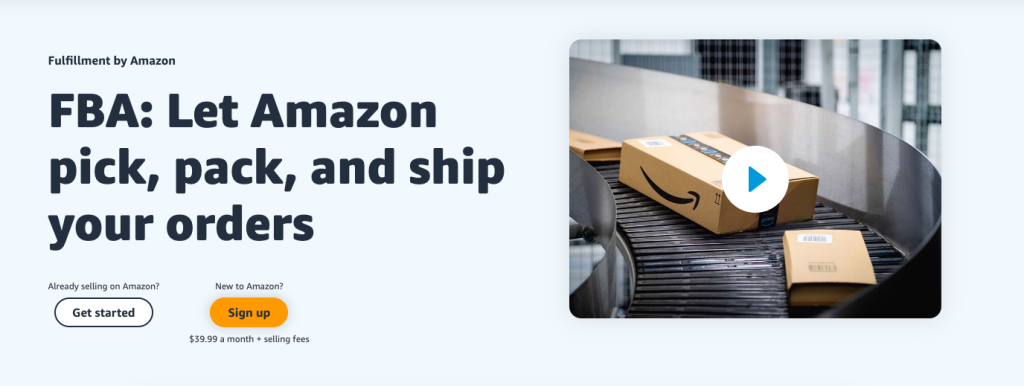
About 25% of US shoppers claim that long delivery times were a reason enough to cancel an order. When using Fulfillment by Amazon, your items will be spread across Amazon’s fulfillment centers so they get to customers quickly.
The biggest downside to Fulfillment by Amazon is that you lose a lot of control over your inventory. Once your products are in an Amazon fulfillment center, you can’t just go and get them if you need them for another purpose (like selling them in a brick-and-mortar store).
You also have to pay Amazon storage and fulfillment fees, which can eat into your profits.
Option 2: Fulfillment by Merchant (FBM)
With Fulfillment by Merchant (FBM), you retain control over your inventory because you store it in your own warehouse (or wherever you choose).
You are also responsible for packing and shipping orders, as well as handling customer service and returns.
The main upside to Fulfillment by Merchant is that you have complete control over your inventory. The downside is that it requires a lot more work on your part because you have to handle everything yourself.
You also need to have a reliable system in place for storing, packing, and shipping orders.
Which Fulfillment Option Is Right for You?
The best fulfillment option for your business will depend on a number of factors, including:
- The type of products you sell
- Your storage and shipping capabilities
- How important speed and convenience are to your customers
- Your budget
If you’re just starting out, Fulfillment by Amazon is hard to beat. Simply label your items, ship them into Amazon in bulk, and let them take care of the hard work of getting them to customers. This will allow you to focus on your business rather than the logistics of shipping and delivery.
You can always change fulfillment options down the road, or even offer some products via FBA and others via FBM. So don’t think of it as a decision that is set in stone.
You can always experiment and see what works best for you and your business.
What About Amazon Prime?
Products eligible for “Amazon Prime” get a special badge on the Amazon marketplace. Amazon’s customers know that these items will arrive quickly and reliably (and usually assume that Amazon will ship them directly).

There are two ways to get the Amazon Prime badge:
- Use Fulfillment by Amazon (FBA)
- Qualify for Seller Fulfilled Prime
Simply shipping your orders through FBA gets you the Prime badge, and is the easiest way to go. If you’re using FBA to fulfill your orders, our tool will help sync your Amazon inventory and sales data into Google Sheets.
Seller Fulfilled Prime is a program that Amazon offers to select FBM merchants who show they can reliably ship items quickly to customers. To qualify for this program, you’ll need to demonstrate an excellent track record with FBM shipments.
If you’re just starting out on Amazon, we recommend that you focus on getting your products into the “Amazon Prime” program. This will give you a big advantage over other sellers who don’t have the Prime badge.
Once you have the hang of things, you can try out other fulfillment options.
Why Do Amazon Sellers Use Vendor Central?
So far, we’ve covered a lot of the benefits of using Amazon Seller Central. So why would anyone want to sell on Vendor Central? Well, there are a few good reasons…
Vendor Central Advantages and Disadvantages
If you’re selling products to Amazon directly through Vendor Central, they will handle all of the storage, packing, and shipping for you. This is similar to Fulfillment by Amazon, but with one key difference: you don’t have to worry about losing control of your inventory.
With Vendor Central, Amazon essentially becomes your customer. They place orders with you as needed to replenish their stock, and you ship the products directly to their warehouses.
The main advantage of Vendor Central is that it’s one less thing you have to worry about. Amazon takes care of storage, shipping, and even returns for you.
Here are a few specific advantage Vendor Central sellers have:
“Sold by Amazon” Label
When you allow Amazon to sell your product, your product gets a label verifying that it is sold by Amazon. This badge is not attainable any other way, meaning Seller Central merchants will not be able to attain this label for their products.
Consumer confidence increases when they notice the sold by Amazon label, and it helps influence their decision to purchase your product.
Less Amazon Marketplace Platform Headaches
Amazon Seller Central sellers spend a lot of time dealing with support, broken listings, and other general headaches.
Vendor Central merchants on the other hand just need to focus on is providing products that meet Amazon’s purchase requirements. This is great for bulk sellers that do not have time to handle day-to-day operations of lots of products and need to only focus on production.
Unique Branding and Advertising Opportunities
Vendor Central sellers have a unique suite of advertising options, commonly referred to as Amazon Marketing Services.
Spending aggressively on Amazon Marketing Services ad campaigns can boost your products’ organic keyword rankings and lead to a flywheel effect of more and more sales.
Amazon has been rolling out many of the Vendor Central advertising options for Seller Central users, but there are still some differences in the ad platform for each type of seller account.
Disadvantages of Amazon Vendor Central
There are some downsides to using Vendor Central as well, which is why it might not be the best solution for everyone.
The process of getting approved for an Amazon Vendor Central account can be long and difficult. You’ll need to provide a lot of information about your business, and you’ll need to prove that you’re a reliable supplier.
There’s also the risk that Amazon will stop carrying your products or reduce their order quantities. This can happen if Amazon decides to source the products from another supplier, or if they simply don’t think your products are selling well.
If this happens, you could be left with a lot of unsold inventory, and you might not be able to find another buyer for it.
One of the main complaints from Vendor Central sellers is that they have no control over their pricing.
Minimum advertised pricing is not followed by Amazon and they will change the prices depending on their internal data. This gives you no control over the pricing of your products, as Amazon is the seller.
Think of it like retail pricing vs wholesale pricing. In a retail store, you get to determine the end price a customer pays. As an Amazon Vendor Central seller, you are essentially selling wholesale to Amazon who determines the final price of your items.
Amazon Seller Central Advantages and Disadvantages
As we’ve already discussed, Amazon Seller Central is probably the best option for your business. It’s still important to be aware of its advantages and disadvantages though.
Advantages of Amazon Seller Central
Amazon Seller Central is a great starting point for new merchants and includes lots of features that help them get started on their journey.
Full Price Control
As opposed to having no price control with Amazon Vendor Central, with Amazon Seller Central, you have full control over the prices of your products. You can match your prices to automatically match the prices of your competitors to keep your prices combative. Seller Central users also have access to some programs like Renewed by Amazon.
Amazon Analytics
Amazon Seller Central provides you with an ocean of information on customer data. This information is given to help you get a better idea of who is your audience and where they are buying from.
Since Vendor Central customers are selling directly to Amazon, they don’t get as much Amazon customer data analytics.
Disadvantages of Amazon Seller Central
There are a few disadvantages sellers need to be wary of when using Amazon Seller Central.
Higher Breakeven Prices for Products
Selling low-cost products as an Amazon marketplace seller can be tricky or even impossible.
Since Amazon is taking a referral fee (15% usually), a fulfillment fee, and frequently advertising fees, there is a minimum breakeven price you’ll have to sell even very cheap items at in order not to lose money.
As a Seller Central seller, your breakeven price is going to be higher than Vendor Central sellers. For example, you just will not be able to profitably sell an item for $4 through Amazon Seller Central.
Harsh Learning Curve
It can be very hard to learn how to use the Amazon marketplace for beginners. The Seller Central platform can be intricate to learn, requiring lots of time to invest in learning all the tools and standard operating procedures.
What About the Buy Box?
The “Buy Box” on an Amazon product detail page dictates which seller gets to take customer orders for that item.
If there is only one seller on Amazon product, then it’s simple: that seller will be taking customer orders for that item.
If there are multiple sellers competing for the buy box on the other hand, Amazon has a proprietary algorithm that determines who wins.

Vendor Central sellers will typically have an advantage over Seller Central sellers when it comes to winning the buy box.
How to Succeed as an Amazon Seller
There are many steps and procedures you’ll need to take in order to succeed as an Amazon marketplace seller. You’ll need to:
- Research what items are selling well on Amazon and have a strategic plan for what products you want to sell
- Effectively use Amazon’s marketing offerings
- Offer excellent customer service through Amazon’s buyer-seller messaging platform
- Manage inventory well to prevent stock outs
- Choose the right shipping method for your products
- Enroll in Amazon’s Brand Registry program (if you have your own private label products)
- Keep up with changes in Amazon’s policies
- Monitor your competition
The list goes on, but these are some of the most important things you’ll need to do as an Amazon marketplace seller.
It’s important to note that becoming a successful Amazon seller can take significant time, effort, and money. You’ll need to be prepared to invest a lot of time into learning the ropes and perfecting your selling process.
If you’re not willing to put in the time and effort, then selling on Amazon probably isn’t for you.
Amazon Seller Central vs Vendor Central: Our Conclusion
The best option for you will depend on your business, your products, your goals, and a variety of other factors.
If you’re just starting out, Amazon Seller Central is probably the best option for you. It’s less expensive to use, and it gives you more control over your business and the selling process.
If you’re selling products that are already established on the Amazon marketplace, or if you’re selling products that need to be sourced from a manufacturer, Amazon Vendor Central might be a better option for you.
Ultimately, the decision is up to you. Weigh the pros and cons of each option, and decide which seller account is best for your business.
