Want to sync your Amazon FBA inventory levels into Google Sheets? Then this is the function for you! FBM support is coming soon.
=AMAZON_INVENTORY("sku",["status"],["date"])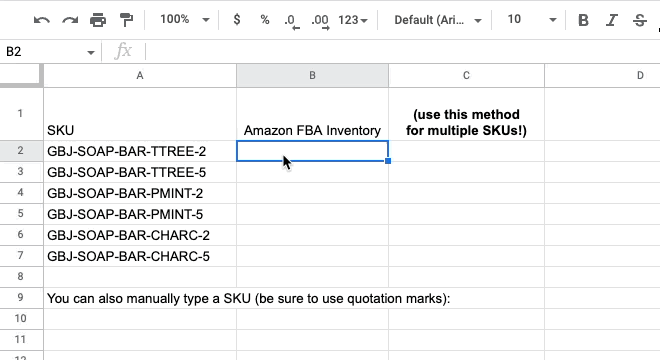
Inputs
- sku: The Amazon SKU of the product you want to get the inventory level of.
- status (optional): The FBA warehouse status you want to pull inventory from.
- total (default)
- warehouse
- fulfillable
- unsellable
- reserved
- researching
- inbound-working
- inbound-shipped
- inbound-receiving
- inbound-working-shipped (inbound-working + inbound-shipped)
- date (optional): Specify a historical date you would like to get the inventory level from. Only available for dates after your Synchronize signup date.
Examples
=AMAZON_INVENTORY("mysku123")Returns the total FBA inventory for mysku123.
=AMAZON_INVENTORY("mysku123","unsellable")Returns the total FBA inventory in “unsellable” status.
=AMAZON_INVENTORY("mysku123","total","2022-06-15")Returns the total FBA inventory for mysku123 on 2022-06-15. Historical inventory data starts being logged once you sign up for Synchronize and connect your Amazon account.
